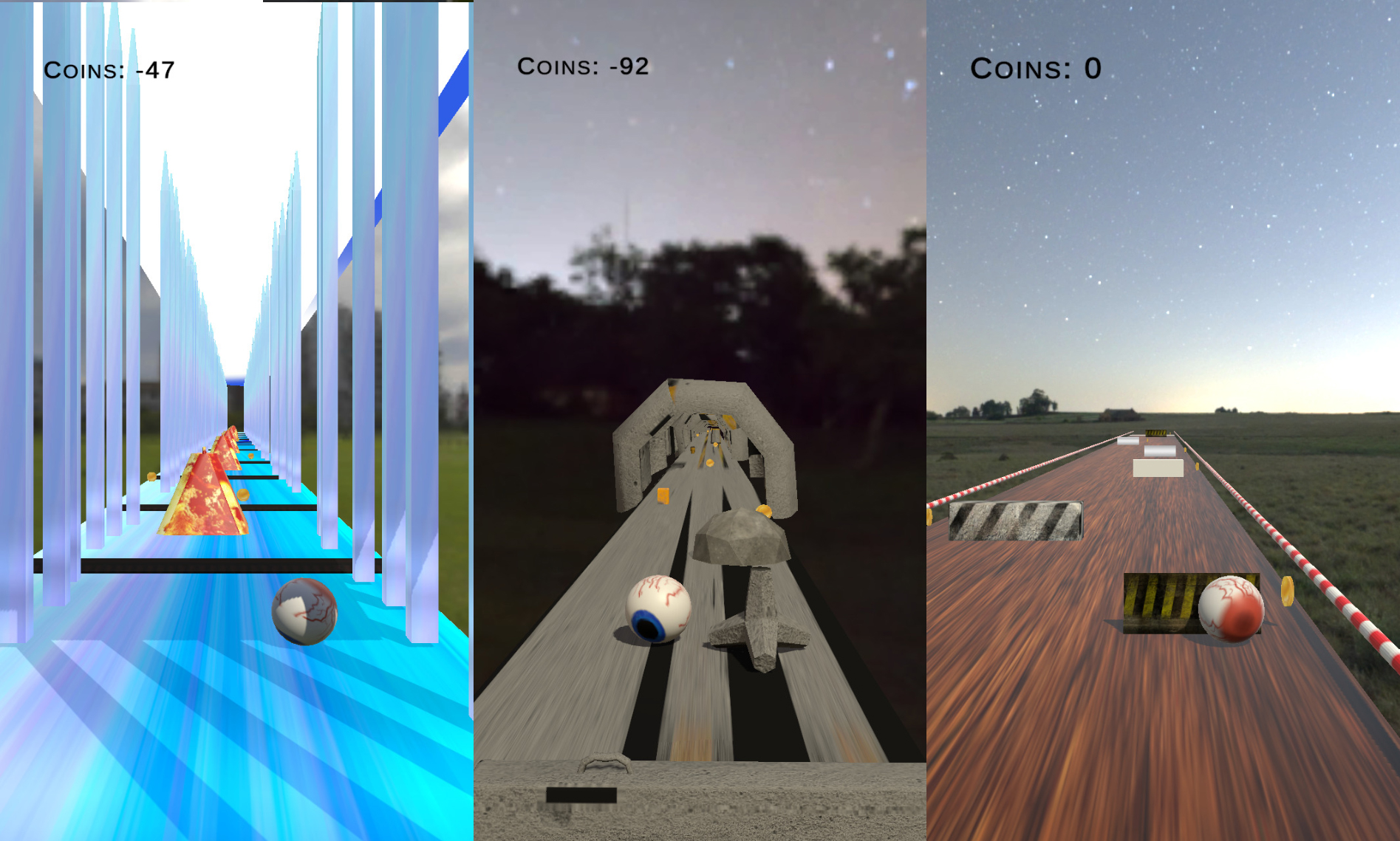Are you a game developer or indie creator asking yourself how do you make an app or a mobile game that’s not just fun to play but also brings in real revenue? You’re not alone. Many aspiring developers struggle to balance creativity with monetization. That’s where this Rolling Ball Game comes in. It’s a fully ready-to-reskin project inspired by the addictive gameplay style seen in top-charting games on Google Play. With built-in ad monetization using platforms like AppLovin, this template gives you everything you need to launch a polished, engaging game fast. Whether you’re looking to grow your portfolio or earn passive income from your creations, this is the perfect starting point.
🎮 What Is the Rolling Ball Game?
The Rolling Ball Game is a hyper-casual mobile game concept built around one goal keep the ball moving without falling off the edge. It’s fast-paced, easy to pick up, and hard to put down, making it a perfect fit for today’s mobile gaming audience. This genre thrives on simplicity and addictive gameplay loops, and Rolling Ball nails both. Whether you’re planning to publish your first game or expand your portfolio with proven mechanics, this template sets you up for success.
This Rolling Ball Game project is a complete Unity game template designed specifically for Android developers. Whether you’re just starting with Unity or already have experience, this template includes all the core features you need to build and launch your own Rolling Ball Game quickly. It’s a solid foundation that saves you time on development while giving you full control to customize, reskin, and monetize the gameplay.
🧰 GitHub Repository & Project Overview
The project is open-source and available on GitHub:
👉 GitHub Repository: Rolling Ball Game – Full Game Template
It features clean, well-documented, and optimized code that’s easy to follow and modify. Whether you want to change the theme, update the visuals, or adjust the difficulty, you can do so with minimal coding. This makes it an ideal starting point for both beginners and experienced developers looking to build or expand their mobile game portfolio.
✨ Key Features of the Rolling Ball Unity Template
Curious about how do you make an app that’s both simple to develop and fun to play? This article gives you a real-world example, guiding you through the entire process. Let’s explore what makes this Unity template a smart choice for game developers who want fast results and a polished final product:
✅ Clean and Optimized Code
The codebase is clean, well-structured, and fully commented, making it easy to understand even if you’re new to Unity. It’s built with performance in mind and follows Object-Oriented Programming (OOP) best practices. Whether you’re learning how to make your first app or looking to expand your skills, this template offers a solid foundation that’s both educational and ready for real-world use.
🎨 Easy Customization
Change the look and feel of your game in minutes. Whether you’re aiming for a sleek, futuristic design or a playful, candy-themed world, you can easily swap out graphics, textures, colors, and UI elements. No advanced coding needed – just replace the assets and make it your own.
🔁 Level Management
The Rolling Ball Game comes with 30 pre-built levels to get you started. Want more? Just duplicate any existing level scene and assign it using the Level Manager script no coding required. It’s simple, fast, and perfect for scaling your game with new challenges.
🎮 Premium Content (In-App Purchases) for Extra Revenue
Looking to monetize beyond ads? You can integrate in-app purchases to offer premium ball skins, unlock new levels, or provide exclusive gameplay features. Tools like Unity IAP or third-party services such as RevenueCat make it easy to manage purchases, subscriptions, and user entitlements – giving players more ways to enjoy your game while boosting your revenue potential.
📱 Mobile-Optimized Controls
This Rolling Ball Game features smooth, intuitive touch controls tailored specifically for mobile devices. Whether it’s swipes or taps, players will enjoy precise and responsive gameplay that feels natural while navigating tricky paths and obstacles.
🧩 Unity Compatibility
Built to work seamlessly with both Unity Free and Pro versions, this template offers flexibility regardless of your Unity license. It currently supports Android builds out of the box and can be easily ported to other platforms such as iOS or WebGL with minimal modifications. This versatility allows you to reach a broader audience and expand your game’s availability with little extra effort.
📈 Monetization with AppLovin
Monetize your Rolling Ball Game effectively with built-in support for multiple ad formats including Banner, Interstitial, and Rewarded Ads powered by the AppLovin MAX SDK. This integration allows you to maximize your ad revenue while maintaining a smooth user experience. Rewarded ads provide players with incentives, boosting engagement and retention, while interstitial and banner ads help you generate consistent income without disrupting gameplay.
💡 Alternative Ad Networks
You’re not limited to using AppLovin. If you prefer, you can easily remove the AppLovin plugin and integrate other ad networks such as AdMob, Unity Ads, or any platform of your choice. The ad management scripts are designed for easy customization with minimal adjustments. If you need assistance with this process, feel free to contact me.
📶 Rolling Ball Game is Offline with Online Checks
This Rolling Ball Game is not truly offline because I integrated a custom solution similar to the one available at Oops! No Internet!. What this means is that players must have their mobile data or Wi-Fi turned on and maintain an active internet connection to play. While the game itself does not require full online features or constant data exchange, this enforced connectivity allows the Rolling Ball Game to reliably load and display ads at all times. Since ad revenue is the primary way this freemium game generates income, ensuring players stay connected is crucial. This method strikes a balance between offering an engaging offline-like gameplay experience and maximizing monetization through continuous ad delivery.
🌐 Possibility of Multiplayer
Although the current version is single-player and offline, you can add multiplayer functionality with the help of Unity services. Here are a few solutions:
- Use Unity’s Netcode for GameObjects for real-time multiplayer.
- Implement Photon Unity Networking (PUN) for easy peer-to-peer matchmaking.
- Add leaderboard and social competition features via PlayFab or Firebase.
These integrations will make your game more engaging and increase user retention and monetization potential.
With these features, this Rolling Ball Unity Template gives you a powerful foundation to build, customize, and grow your own mobile game fast.
💰 How to Monetize Your Game with AppLovin?
One of the strongest aspects of this template is its built-in monetization system designed to help you generate steady revenue from your game. The template supports multiple types of ads, each serving a different purpose to maximize earnings while maintaining a great user experience:
- Banner Ads: These are small, unobtrusive ads that appear at the top or bottom of the screen. They provide passive revenue without interrupting gameplay, making them ideal for maintaining player engagement.
- Interstitial Ads: These full-screen ads are displayed during natural pauses in gameplay, such as scene transitions or after the player loses a game. They are effective at capturing user attention without being overly intrusive.
- Rewarded Ads: These ads encourage players to watch video content in exchange for in-game bonuses like extra lives, coins, or special items. Rewarded ads typically have the highest engagement and offer great value for both players and developers.
By using this multi-ad approach, you can optimize your game’s monetization and create a balanced experience that keeps players coming back.
Steps to Integrate AppLovin:
- Sign up for a developer account at AppLovin.com
- Create ad units (Banner, Interstitial, Rewarded)
- Replace the test IDs in the Unity scripts with your live AppLovin Ad Unit IDs
- Download the AppLovin MAX SDK and import it into Unity
- Follow integration tutorials on AppLovin Docs
- Test your ads thoroughly before publishing
🔧 How to Customize and Build Your Game?
Want to make this Rolling Ball game truly yours? Follow these clear, beginner-friendly steps to customize, monetize, and publish your own version of the game. Whether you’re just starting out or optimizing for launch, here’s how to do it right:
📥 Step 1: Download the Template from GitHub
Head over to the official GitHub repository and download the complete project files. This Unity package includes all the core scripts, assets, and scenes needed to get started right away.
🔗 GitHub Link: Available inside the article.
🧩 Step 2: Open the Project in Unity (2021 or newer)
Make sure you have Unity 2021 or a newer version installed. Open the downloaded project folder in Unity Hub, then launch the project. Let Unity load all assets and scripts it might take a minute if it’s your first time.
🎨 Step 3: Customize Your Game’s Look and Feel
Now it’s time to personalize the experience:
- Swap out the ball texture with your own design or a new 3D model.
- Change platform colors, skyboxes, and lighting to suit your game’s theme.
- Replace background music or sound effects with royalty-free audio or your own tracks.
- Adjust gameplay speed, camera movement, and ball physics for a unique feel.
- Add your branding by updating the splash screen and game logo.
Everything is modular and beginner-friendly you don’t need to write any new code unless you want to.
💰 Step 4: Add Monetization (AppLovin Integration)
Monetize your game with ads by adding your AppLovin Ad Unit IDs directly into the provided ad manager script. The template supports:
- Banner ads
- Interstitial ads
- Rewarded video ads
You can also replace AppLovin with another ad network like AdMob or Unity Ads if you prefer the structure is flexible and easy to adapt.
📦 Step 5: Build the Game (APK or AAB)
Once you’re satisfied with the customization and monetization setup:
- Go to File > Build Settings in Unity
- Select Android as the platform
- Choose APK or AAB based on your publishing preference
- Click Build and export your final package
📱 Step 6: Test on a Real Android Device
Transfer your APK or AAB to an Android device and install it for a real-world test. Make sure to:
- Check ad loading behavior
- Test rewarded ads and level transitions
- Ensure smooth touch control and performance
This step helps you catch any bugs or issues before you publish your game to the Google Play Store.
🚀 Publish Your Rolling Ball Game to Google Play
Once everything is set up and tested, it’s time to publish:
Step-by-Step Guide:
- Prepare assets:
- Game icon (512×512 px)
- Banner graphic
- Screenshots (5-8 from different stages)
- Gameplay video
- Create a listing on the Google Play Console
- Fill in app details:
- Title: Include the phrase “Rolling Ball”
- Short & Long Descriptions with keywords like “rolling ball game”, “ball runner”, “arcade ball game”
- Choose a category (e.g., Action or Arcade)
- Set pricing as Free and enable Ads
- Upload APK or AAB build
- Submit and wait for approval
📈 SEO Optimization Tips for Better Visibility
App Store Optimization (ASO) and SEO are crucial for standing out among thousands of games. Here’s how to improve your ranking?:
Keywords to Focus On:
- rolling ball game
- ball runner Android
- hyper-casual platformer
- 3D ball arcade game
Tips to Boost Rankings:
- Include keywords in the title and description
- Upload a captivating gameplay trailer to YouTube and embed it in your listing
- Encourage players to rate and review your game
- Use Medium and Dev.to to post behind-the-scenes articles with links to your game
- Share your GitHub page and walkthrough videos on Reddit, IndieDB, and game dev forums
🧠 Technical Insights: Why This Template Is Effective
The simplicity of the rolling mechanic hides deeper technical features that make this a solid choice:
- Rigidbody Physics: Controls the smooth rolling motion and collisions
- Cinemachine Camera: Follows the ball dynamically for an immersive experience
- Modular Platform Spawner: Adds endless platforms as the player progresses
- Score Manager: Tracks player score and updates UI in real time
- Game Manager: Central hub for controlling ad display, game states, and more
This design allows easy expansion and integration of leaderboards, skins, and even multiplayer.
🎯 Final Thoughts
If you’re wondering how do you make an app or a game that can become a mobile hit? this Unity Rolling Ball game template is your best starting point. It saves you weeks of development and provides the core elements required for a fun, profitable mobile game.
With a bit of creativity, branding, and promotion; you could turn this simple idea into a top-charting game.
Ready to launch your Rolling Ball Game ?
👉 Download the template from GitHub – Rolling Ball Game
🎮 Whether you’re just starting your game dev journey or aiming to add another hit to your portfolio, this Rolling Ball template is a must-have. But before you dive in, ask yourself how do you make an app that people actually want to play? And more importantly, do you know How much does it cost to make an app from scratch? The good news is, you don’t need a huge budget to get started. With tools like this template and our step-by-step guides, you can learn to build and launch your own games and apps even on a budget. Start learning today and turn your ideas into real, playable apps.