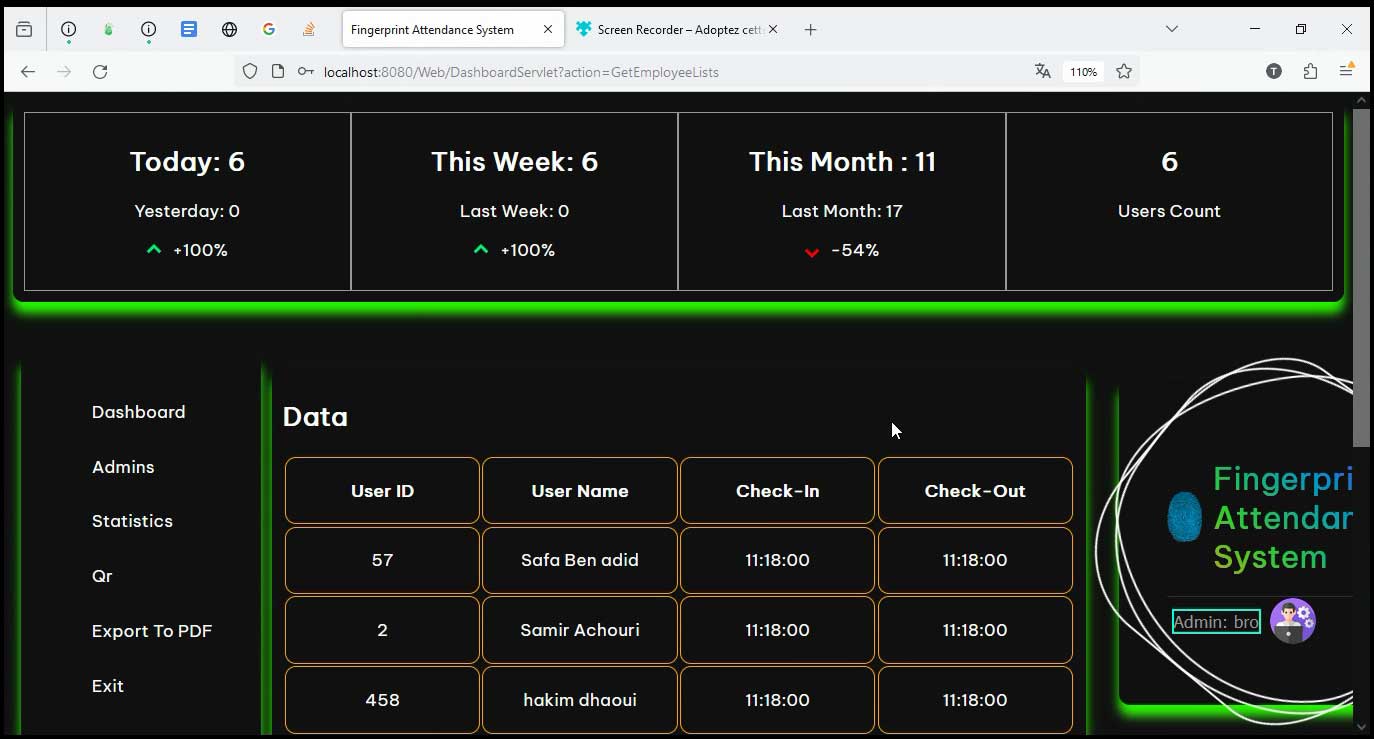Revolutionizing Employee Time and Attendance Systems: A Multi-Platform Biometric Approach
Managing employee time and attendance systems accurately is crucial for any organization, regardless of its size or industry. Historically, businesses have relied on manual methods, but the advent of technology has paved the way for more sophisticated time and attendance systems.
From traditional paper logs to modern biometric solutions, the evolution aims to enhance efficiency, accuracy, and security in tracking when and where employees are working. This article explores the landscape of time and attendance systems, focusing on the challenges of older methods and the transformative potential of biometric technology, exemplified by a specific multi-platform fingerprint-based system using the ZK 9500 scanner developed for Sonelgaz.
The Challenges of Traditional Manual Time and Attendance Systems
For a long time, organizations widely used manual methods for recording employee work hours, such as paper attendance sheets, punch card clocks, and manual registers. While commonplace, these traditional time and attendance systems posed significant limitations and challenges.
Based on the experience at Sonelgaz’s Distribution Directorate (DDS) in Souk Ahras, where a manual system based on paper sheets requiring signatures was in place, numerous problems were encountered. These issues highlight the inherent inefficiencies and potential for inaccuracies and fraud in manual processes.
Some of the key problems associated with manual time and attendance systems identified include:
- Submission of False Data or Data of Another Person: Manual time and attendance systems make it easier for employees to submit incorrect information or sign on behalf of someone else. The lack of real-time verification increases the risk of fraudulent entries.
- Difficult Identification: Using manual time and attendance systems, it can be challenging to verify the identity of the person signing, especially in organizations with many employees, new hires, or when the authority responsible for signatures changes. This makes it hard to confirm if the person whose name is on the sheet is actually the one present and signing.
- Forgotten Signatures: Employees may simply forget to sign the attendance sheet, leading to incomplete or inaccurate records. This necessitates manual follow-ups and corrections, adding to administrative burden and that count disadvantage of using manual time and attendance systems.
- Signing for an Absent Colleague: A prevalent issue is one employee signing the attendance sheet on behalf of a colleague who is absent. Manual time and attendance systems lack the means to prevent or detect this type of fraudulent activity.
- Tardiness is Hard to Track: Using manual time and attendance systems, with manual signatures, it’s difficult to accurately track if employees are late because they may not adhere to the precise time of signing. The system relies on timestamps that can be easily falsified or ignored.
- Risk of Information Leakage: With manual time and attendance systems Paper-based records are susceptible to loss, damage, or unauthorized access, increasing the risk of sensitive employee attendance information being leaked.
- Wasted Printouts: Manual time and attendance systems often rely heavily on printed forms and reports, leading to a significant amount of wasted paper.
- Lack of Complete Reports and Statistics: Obtaining accurate statistics and a comprehensive report on worker presence is difficult with manual methods. Extracting detailed insights requires tedious manual aggregation and analysis.
- Difficulty Memorizing Signatures: The service chief may struggle to verify information in manual time and attendance systems, due to the difficulty in memorizing the signature of every worker. This manual verification process is prone to errors and inefficiency.
- Time-Consuming Data Collection: The process of collecting signatures from all employees can take a significant amount of time in manual time and attendance systems,.
The manual time and attendance systems, at Sonelgaz involved weekly attendance reports with fields for morning and evening signatures, as well as signatures for the responsible authority and service chief. A separate individual document, the “Compte rendu de travail,” or “Répartition des heures de travail imputations,” detailed planned hours, presence, absence, and overtime statistics, also requiring signatures. Each department was responsible for printing these documents, ensuring correct attendance recording, and having employees sign under supervision.
At the end of the week, the service chief would finalize them. Monthly reports were completed, printed, and approved before being sent to the Human Resources (GRH) office for salary calculation based on presence hours. This process highlights the labor-intensive nature and reliance on manual verification inherent in traditional time and attendance systems.
These drawbacks demonstrate that manual time and attendance systems can negatively impact the efficiency and accuracy of personnel management. They lack the robustness and control needed for effective modern workforce management.
The Rise of Electronic Time and Attendance Systems
Technological advancements led to the development of electronic time and attendance systems as an improvement over manual methods. These time and attendance systems, utilizing technologies like Radio Frequency Identification (RFID) badges, magnetic cards, and barcodes, offered enhanced accuracy and greater convenience. Unlike paper time and attendance systems, electronic records could be more easily collected and processed.
However, despite their advantages over purely manual methods, these electronic time and attendance systems still presented limitations. They could still be vulnerable to “buddy punching” (where one employee clocks in or out for another using their card or badge) and the loss or theft of cards or badges remained a possibility. While better than paper, they didn’t fully eliminate the potential for manipulation or external factors interfering with accurate record-keeping.
Biometric Time and Attendance Systems: Enhancing Security and Accuracy
Biometric time and attendance systems represent a significant leap forward, utilizing unique physiological or behavioral characteristics to verify identity. These time and attendance systems offer a more secure and accurate method of tracking employee presence by ensuring that the person clocking in or out is indeed the registered employee.
Various biometric modalities can be used for attendance tracking, including fingerprint, face, voice, and signature recognition. Among these, fingerprint recognition is widely used and considered highly effective. The uniqueness of each individual’s fingerprint patterns makes it a reliable identifier.
Biometric time and attendance systems, especially those based on fingerprints, offer superior security compared to traditional and basic electronic methods. By linking attendance records directly to an individual’s unique biological trait, they significantly reduce the possibility of fraud such as buddy punching. They eliminate the need for physical cards or badges that can be lost, stolen, or misused.
The adoption of fingerprint time and attendance systems provides considerable benefits in terms of operational efficiency, accuracy, and data security. They enable organizations to determine entry and exit times accurately and without errors.
The ZK 9500 Fingerprint Scanner: A Key Component
The specific multi-platform employee time and attendance systems discussed in the sources utilizes the ZK 9500 optical fingerprint scanner. The ZK 9500 is described as a latest-generation optical fingerprint scanner developed by ZKTeco. ZKTeco provides Software Development Kits (SDKs) to enable clients to develop their own applications using their hardware.
Key features of the ZK 9500 scanner, as highlighted in the sources, include:
- Support for fingerprint detection functionality.
- Ability to quickly scan fingerprints from dry, wet, or rough fingertips.
- SDK availability for software development.
- High-speed USB 2.0 connectivity.
- Reliable performance even in extreme lighting conditions, including direct sunlight or dim light.
The ZK 9500 is designed for fingerprint-based pointage (attendance marking). Its technical specifications include a collection area of 16.5 * 23 mm, an image size of 300 * 400 pixels, and dimensions of 75.5 * 53.2 * 19 mm. It uses the ZKFinger V10.0 algorithm and supports 256 grayscale levels. It can operate in environments ranging from -20°C to +50°C with up to 90% relative humidity. Its role in the system is to capture the fingerprint for each user and facilitate the recording of employee entry and exit times.
A Multi-Platform Time and Attendance System Using ZK 9500
If you wandered how do you make an app then read this: The project developed and implemented at Sonelgaz is a multi-platform employee attendance system leveraging fingerprint authentication with the ZK 9500 scanner. This system is designed to address the shortcomings of the previous manual system and provide a more efficient, accurate, and secure method for managing employee time and attendance.
The system architecture is based on an object-oriented programming (OOP) approach and consists of several interconnected components:
- Database: The system uses PostgreSQL as the database to store employee records and attendance logs. PostgreSQL is noted as a Relational Database Management System (RDBMS) well-suited for enterprise applications. The database schema includes tables for admins (storing id, username, password_hash), employees (storing user_id, user_name, template_data), and timing (storing user_id, user_day, user_in time, user_out time).
- Web REST API: A Web-based REST API serves as the data service layer. It facilitates communication and synchronization between the different application platforms and the database.
- Desktop Application: This application acts as an admin panel and is used for managing users, attendance reports, and system settings. Crucially, it interacts directly with the ZK 9500 fingerprint scanner. Developed using Java SE, it utilizes Java Swing for the graphical user interface, acts as a REST API client, and employs Threads for managing operations.
- Mobile Application: Designed for administrators, this application allows them to check in/out using fingerprint verification and provides convenient access for management tasks on mobile devices. It is built using Android Native (Java ME). It incorporates features related to scanning QR codes (“qrcode.js”, ScannedBarcodeActivity, PermissionDialogActivity) and connecting via IP address (“http://” + ip).
- Web Application: This Time and Attendance Systems for Small Businesses web app provides a web-based dashboard for remote access and monitoring, primarily intended for administrators. Developed using Jakarta (Java EE), it uses JPA for data access, EJB (Enterprise JavaBeans) for business logic (specifically Data Access Objects – DAO), and JSP (Java Server Pages) with HTML, CSS, chart.js, and qrcode.js for presentation. It also acts as a REST API client to interact with the data service. Security on the web application is managed using Bcrypt for password hashing.
The multi-platform nature ensures flexibility and accessibility for different user roles and scenarios. Employees can potentially use the mobile app for check-in/out (though the source primarily mentions admins using it this way), while administrators have dedicated interfaces on desktop and web for comprehensive management and reporting.
Technological Foundations of the System
The system leverages a stack of technologies, primarily based on the Java ecosystem, to build its multi-platform capabilities:
- Backend and Web Application: Jakarta (Java EE) provides the foundation for the server-side logic and the web application. Key components utilized include:
- JPA (Java Persistence API): Used for accessing data in the database.
- EJB (Enterprise JavaBeans): Employed for implementing the business logic, particularly Data Access Objects (DAO). EJBs represent components used in Jakarta EE applications.
- JSP (Java Server Pages): Used for the presentation layer of the web application, generating dynamic HTML content. JSP is often used with HTML and CSS for structuring and styling web pages.
- HTML (HyperText Markup Language) and CSS (Cascading Style Sheets): Standard web technologies for structuring content and defining the visual appearance of the web pages.
- chart.js and qrcode.js: JavaScript libraries used for generating charts (statistics visualization) and QR codes within the web application’s presentation layer.
- REST API (Representational State Transfer API): Provides the service layer for data exchange between the server and clients. It uses HTTP methods (GET, POST, DELETE, PUT) and typically exchanges data in formats like JSON. The web application hosts the REST API server.
- Desktop Application: Developed using Java SE, the standard edition of Java, it leverages libraries for creating desktop applications:
- Java Swing: A graphical user interface toolkit for Java SE applications. It’s used to build the interface elements of the desktop application.
- Threads: Used for managing concurrent processes within the desktop application, likely for handling interactions with the scanner or network communication without freezing the UI.
- REST API client: The desktop application acts as a client to consume the data services provided by the Web REST API server.
- Mobile Application: Developed using Android Native (Java ME). Java ME (Micro Edition) is a platform for developing applications for mobile devices, although modern Android development typically uses Java SE or Kotlin with Android SDK. The mobile app includes components for handling permissions, scanning barcodes (likely for obtaining the server IP via QR code), and core application activities.
- Database: PostgreSQL is the chosen RDBMS for storing all system data.
This combination of technologies allows the system to provide different interfaces tailored for administrators across various platforms while centrally managing data and logic.
Security Measures in the System
Security is a critical aspect of any system handling sensitive data like employee attendance and biometric information. The sources highlight several security measures implemented or planned for the system:
- Password Hashing: The web application employs Bcrypt for secure password hashing. Bcrypt is described as adhering to best practices for securely hashing passwords, including hashing with salt, using an adjustable work factor, and generating an output that includes the salt, work factor, and the actual hash. This makes it significantly harder to crack passwords even if the hashed database is compromised.
- Data Privacy and Integrity: A non-functional requirement emphasizes that the system must guarantee the confidentiality and integrity of employee biometric data. While specific technical details beyond password hashing and encryption are not extensively detailed, this requirement underscores the importance placed on protecting sensitive biometric information.
- Data Encryption: During the process of managing employees and administrators via the web application, data is encrypted as a first procedure to secure the application before being synchronized with the database.
- Authentication and Authorization: Strict mechanisms are implemented in the web application to restrict access to authorized administrators only, ensuring the security and integrity of the application and its data. The mobile application is also exclusively for administrators.
- Future Security Enhancements: The perspectives section suggests improving security further, specifically mentioning the possibility of using SHA512 hashing. SHA512 is a cryptographic hash function that would provide a strong level of data integrity protection. Integrating additional security measures is also a stated aspiration.
These measures are designed to protect the system and the sensitive data it handles, addressing security risks inherent in digital time and attendance systems.
Key Functional and Non-Functional Requirements
To meet the operational needs of DDS Sonelgaz, the system was designed based on specific functional and non-functional requirements.
Functional Requirements
These define what the system must do:
- Record Arrival and Departure Times: The core function is to accurately record the time employees enter and leave the workplace.
- Secure Storage of Attendance Data: The system must securely store all collected attendance information.
- Generate Attendance Reports: The system needs to generate attendance reports for relevant parties, such as the director and the human resources management office.
- Provide Printable Reports: The reports generated by the system must be printable.
- Provide Comprehensive Statistics: The system should offer complete statistics related to attendance records.
- Separate User Interfaces: There should be distinct user interfaces tailored for different roles, including the authority responsible for signatures, and a separate dashboard for the service chief and those responsible for the application and database.
Non-Functional Requirements
These define how well the system must perform and other constraints:
- Data Confidentiality and Integrity: The system must ensure the privacy and integrity of sensitive employee biometric data.
- Intuitive and Easy-to-Use Interface: The user interface across all platforms should be intuitive and easy to navigate, accessible even to users who are not technically proficient.
- Handle High Transaction Volume: The system must efficiently manage a large number of attendance transactions without noticeable slowdowns or performance degradation.
- Availability and Operational Uptime: The system needs to be available and operational at all times, minimizing downtime for maintenance.
By addressing these requirements, the system aims to provide a robust and user-friendly solution that meets the specific needs and expectations of the organization.
Workflow and Processes
The system’s workflow involves several processes, from initial setup to daily attendance tracking and administrative management.
Enrollment and Authentication:
The process of using the system begins with enrollment. While not detailed step-by-step for employees, the desktop application is used by administrators to enroll employees. When enrolling, an employee needs to provide their name, and the system requires them to place their finger on the scanner three times. The scanner merges these three readings to create the final fingerprint template that is saved in the database.
For daily use, employees use the system to mark their entry (“Time in”) or exit (“Time out”). The core workflow for an employee using the system involves authentication. The employee places their finger on the scanner, the system captures the fingerprint, performs a comparison against stored templates. If the fingerprint matches a stored template (“Correspondant”), the employee is authenticated (“vrai”). If it doesn’t match (“Correspondant pas”), authentication fails (“faux”). After successful authentication, the time and date are recorded as the employee’s entry or exit time.
The desktop application includes buttons for “Time in” and “Time out” to specify the type of attendance event being recorded.
Data Synchronization:
Data synchronization is a key process connecting the desktop application (which interacts with the scanner) and the web application/database. When the administrator uses the desktop application to record an employee’s time in or out after authentication, the desktop application sends this data to the web application via the REST API. The web application then automatically completes the synchronization process and records the data in the database.
Similarly, when administrators manage employees or administrators (adding, deleting, modifying) via the web application, the data is first submitted to the web application. The data is encrypted, synchronized with the database (storing new data, deleting existing data, or replacing modified data). The updated result is sent back from the database to the web application, which decrypts the data and refreshes the display for the administrator.
Administrative Management:
Administrators use the web and mobile applications to manage the system and its data.
- Web Application: The web app provides a dashboard visible after successful login. This dashboard displays key statistics like the total number of employees, the number of employees present this month and last month, the percentage of presence this month compared to last, and similar statistics for the current and previous week. The navigation menu includes options for Dashboard, Admins, Statistics, QR (for accessing the web app IP via QR code), and Exit.
- The “Admins” page allows administrators to view existing administrator accounts (showing Admin ID and Admin Name), add new administrators by entering a name and password, and delete administrators by entering their ID. The data in the database (specifically the public.admins table) shows administrator usernames and their Bcrypt hashed passwords.
- The “Statistics” page provides visual representations of attendance data.
- The “User Details” page, accessible by clicking on an employee in a table, shows the complete attendance record for that employee, including Day, Time In, and Time Out for each entry.
- Desktop Application: The desktop application allows administrators to manage employees (enroll, verify, delete) and generate reports. It includes text fields for entering usernames and IDs. The “Daily report” button generates a daily attendance report in PDF format.
- Mobile Application: The mobile app provides administrators with on-the-go access for management. It includes a statistics page (showing data like the number of workers, potentially categorized by presence this month versus last month). It also has an “Admins Content” page similar to the web app, showing Admin ID and Admin Name, and forms to add or delete administrators.
This structured workflow and the different application interfaces enable effective management and utilization of the fingerprint time and attendance system.
Reporting and Statistics Capabilities
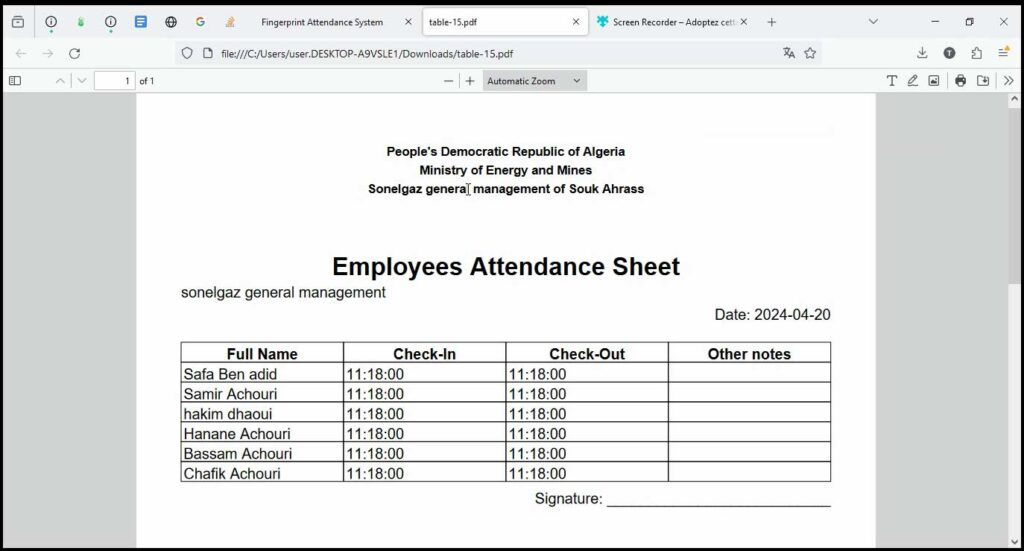
A key requirement for a robust time and attendance system is the ability to generate reports and statistics. The system developed provides comprehensive reporting capabilities:
- Detailed Reports: The system provides daily, weekly, monthly, and detailed reports on employee attendance. This contrasts sharply with the limitations of obtaining accurate statistics from manual time and attendance systems.
- Exportable Reports: Attendance reports can be generated and exported in various formats, including PDF. The desktop application has a “Daily report” button to generate a daily attendance report in PDF format. The web application also has an “Export to PDF” button to export a daily attendance report. The generated PDF can resemble an employee attendance sheet, listing full names, check-in, check-out, and notes.
- Statistics: The system provides statistical insights into attendance data. The web application dashboard displays statistics such as the total number of employees, the number of employees present in the current and previous month/week, and the percentage change. The mobile application also features a statistics page. These statistics help administrators monitor attendance trends and overall workforce presence.
These reporting and statistics features enable managers and HR personnel to easily access and analyze attendance data, which is essential for payroll, compliance, and workforce management.
Benefits and Advantages of the System
Implementing a fingerprint-based time and attendance system like the one described offers numerous benefits, directly addressing the problems of manual time and attendance systems.
- Accuracy: Biometric authentication ensures accurate recording of entry and exit times without errors. It eliminates errors associated with manual data entry or forgotten signatures.
- Security: Using fingerprints, a unique personal characteristic, significantly enhances security. It prevents issues like buddy punching or the use of lost/stolen IDs. Secure password hashing with Bcrypt and data encryption further protect the system.
- Efficiency: The automated process of recording attendance saves time compared to manual collection of signatures. Real-time tracking and automated reporting streamline administrative tasks.
- Fraud Prevention: The inherent nature of biometric authentication makes it difficult to submit false data or sign for another person. This combats employee fraud related to attendance.
- Comprehensive Monitoring and Control: Administrators gain a clearer vision of attendance times, delays, and absences. The multi-platform access allows for remote monitoring and management.
- Detailed Reporting: The system provides detailed reports and statistics that are easily accessible and exportable, facilitating better decision-making and compliance.
- Reduced Waste: Moving away from paper-based time and attendance systems reduces wasted printouts.
In essence, the system is highly effective for accurately determining entry and exit times without errors and provides detailed reports, making it valuable for any organization or department. It allows the company to better understand and control its activities, gain insights into attendance patterns, delays, and staff absences, thereby contributing to better workforce management.
Future Directions and Perspectives
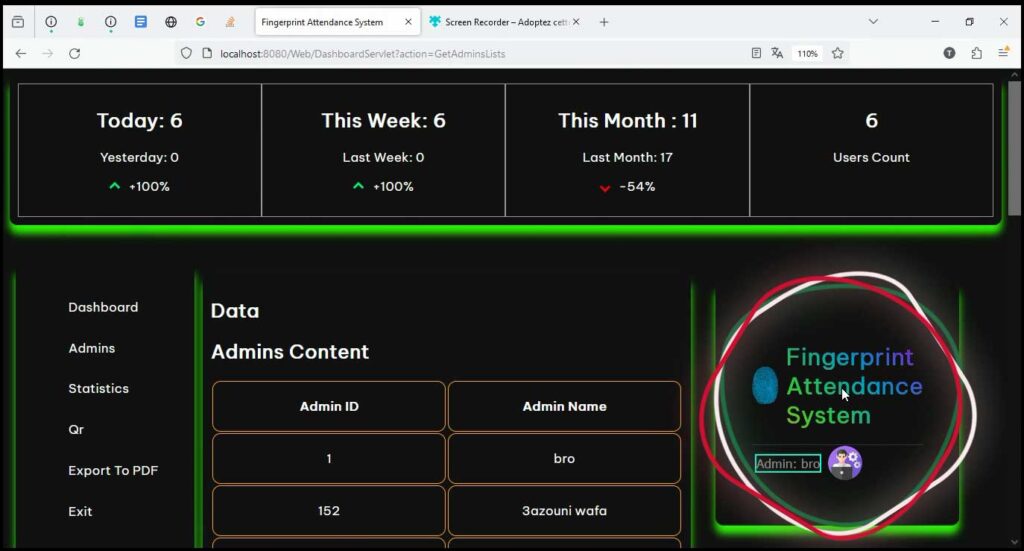
The development of the system includes perspectives for future enhancements to further improve its functionality, security, and integration capabilities.
- Improved Interfaces: One perspective is to improve the user interfaces. While the current interfaces are functional, continuous improvement can enhance usability and user experience across all platforms.
- Enhanced Security: Strengthening security measures is a key future direction. Specifically mentioned is the potential adoption of SHA512 for password hashing, which would offer a higher level of cryptographic security compared to the current implementation. Integrating additional security measures is also a goal to ensure user data confidentiality and integrity.
- Integration with Human Resources Management (GRH) Database: A significant aspiration is to integrate the system with the Human Resources Management (GRH) database. This integration would allow administrators to generate more detailed information and analyses by combining attendance data with other HR information.
- Multi-Language Support: Implementing support for multiple languages is planned to cater to a diverse user base.
- Additional User Management Features: Adding more features for user management is also a future perspective. This could include more granular control over user permissions, roles, or additional employee data fields.
- Integration with Other Identification Systems: The developers aspire to integrate the time and attendance systems seamlessly with other identification systems. This suggests potential expansion beyond just fingerprint authentication or integration with systems used for other forms of access control.
The overarching goal of these future developments, particularly integration with systems like GRH, is to streamline administrative processes, enhance overall efficiency within the organization, and create a more cohesive and interconnected ecosystem of information systems. Data synchronization and interoperability between different systems are key aspects of this vision.
Conclusion
Time and attendance systems are vital tools for effective workforce management, and their evolution from manual methods to advanced biometric solutions reflects a continuous drive for greater accuracy, security, and efficiency. The challenges posed by traditional paper-based time and attendance systems, such as the ones previously used at Sonelgaz, highlight the need for modernization to combat fraud, improve record-keeping, and provide meaningful insights into employee presence.
Biometric technologies, particularly fingerprint authentication using devices like the ZK 9500 scanner, offer a robust solution to these problems. By utilizing unique biological traits, these time and attendance systems provide a reliable method for verifying identity and accurately recording attendance data.
The multi-platform fingerprint attendance system developed and implemented for Sonelgaz serves as a compelling example of how these technologies can be applied. With dedicated applications for Desktop, Mobile, and Web, supported by a PostgreSQL database and a Java-based technology stack, the system provides administrators with the tools needed for secure data storage, real-time tracking, user management, and comprehensive reporting. Features like secure password hashing with Bcrypt and data encryption underscore the focus on protecting sensitive information.
The system successfully addresses the limitations of manual processes by enabling accurate timekeeping, preventing fraudulent activities, and providing detailed reports and statistics necessary for informed decision-making and streamlined administrative workflows. Future developments, including enhanced security measures like SHA512 hashing and integration with human resources systems, promise to further strengthen its capabilities and contribute to a more efficient and integrated organizational environment.
In conclusion, modern time and attendance systems, especially those incorporating biometric authentication, are becoming indispensable for organizations seeking to improve accuracy, enhance security, and gain better control and visibility over their workforce’s presence. The project utilizing the ZK 9500 scanner demonstrates a practical and effective implementation of such a system, paving the way for more efficient and secure attendance management in the enterprise setting.
🎉 Good news! You can now get the Time and attendance systems source code completely FREE on GitHub! 💻✨ This powerful project was proudly developed by Bara Tariq under the guidance of his amazing professor, Wafa Azzouni ⭐⭐⭐⭐⭐ .
Feel free to download the source code of the time and attendance systems, explore how it works, and even use it for your own learning or projects! 🚀 And hey, don’t forget to check out the other articles we’ve written about this time and attendance systems— there’s a lot of valuable info you won’t want to miss! 📚💡
Happy coding! 😄👊