For time and attendance systems for small businesses, accuracy, security, and ease of management are paramount. Manual methods of tracking employee time are often prone to errors and potential manipulation. Electronic and, particularly, biometric systems offer significant advantages. This article delves into the coding phase of the web application of time and attendance systems for small businesses, a core component of a multi-platform fingerprint-based attendance system utilizing the ZK 9500 scanner, highlighting how its development contributes to a robust and effective time and attendance system for small businesses.
The described project is engineered as a multi-platform solution, comprising mobile, desktop, and web applications. The web application of time and attendance systems for small businesses serves as a dedicated interface for administrators. It grants exclusive access to privileged functions such as managing users, reviewing attendance reports, and configuring system settings. This remote accessibility and focused administrative control are vital aspects for any effective time and attendance system for small businesses. The coding phase for this web application focused on building this powerful administrative panel, ensuring it could securely interact with the system’s data and other components.

The Web Application’s Role in Time and Attendance Systems for Small Businesses
In a multi-platform time and attendance system for small businesses, the web application acts primarily as the central management hub accessible from anywhere with an internet connection. While the desktop application might handle direct interaction with the ZK 9500 fingerprint reader for enrollment and primary attendance recording, and the mobile application offers mobile-specific administrative functions like scanning a QR code to connect, the web application of time and attendance systems for small businesses provides the comprehensive overview, reporting, and system-wide configuration capabilities essential for administrative oversight.
This administrative panel allows businesses to monitor attendance data captured by the biometric scanner. It enables administrators to view daily reports, detailed employee attendance logs, and system-wide attendance statistics. Furthermore, it facilitates the management of both employees and other system administrators. The coding phase was thus centered on creating a secure, functional, and user-friendly interface that empowers administrators to effectively manage their workforce’s time, a key function for time and attendance systems for small businesses.
Core Technologies Driving the Web Application Coding Phase
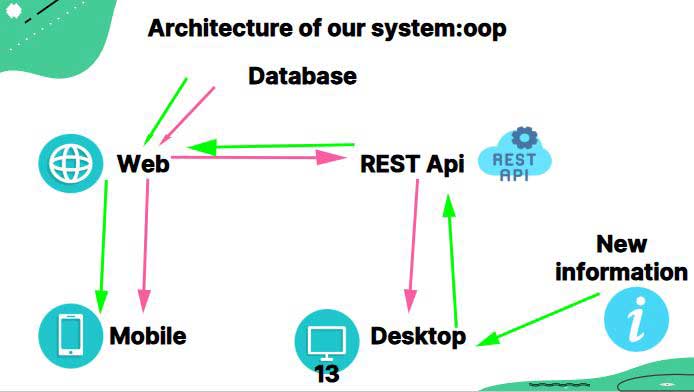
The coding phase of the web application of time and attendance systems for small businesses leveraged a suite of specific technologies within the Java ecosystem, particularly focusing on enterprise-grade solutions suitable for handling sensitive data and complex business logic. The web application of time and attendance systems for small businesses itself, including both the backend processing and the presentation layer, is built using Jakarta (Java EE).
Backend & Core Framework: Jakarta (Java EE)
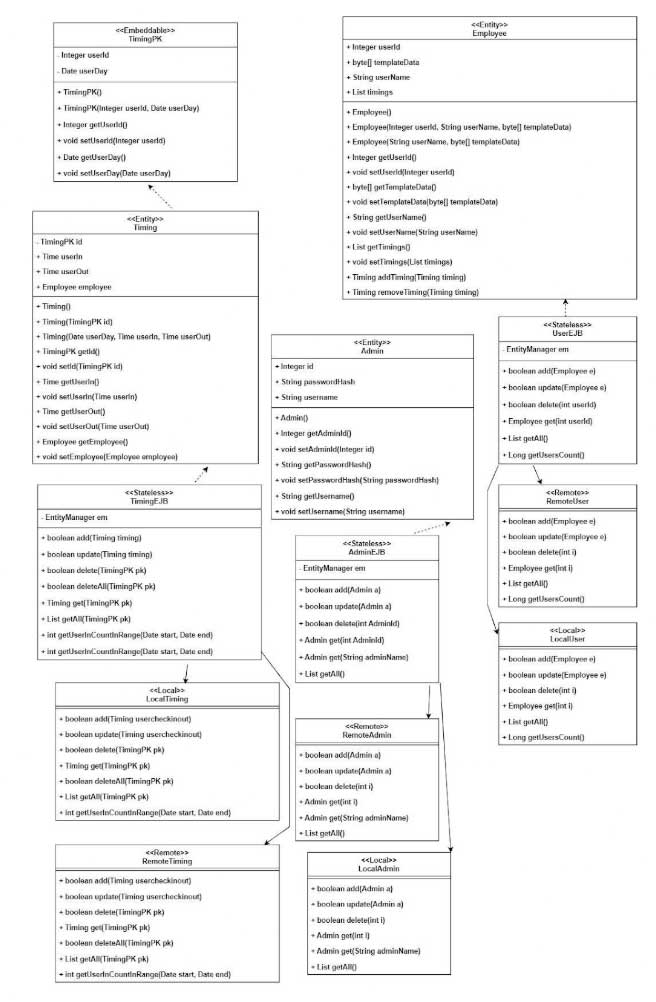
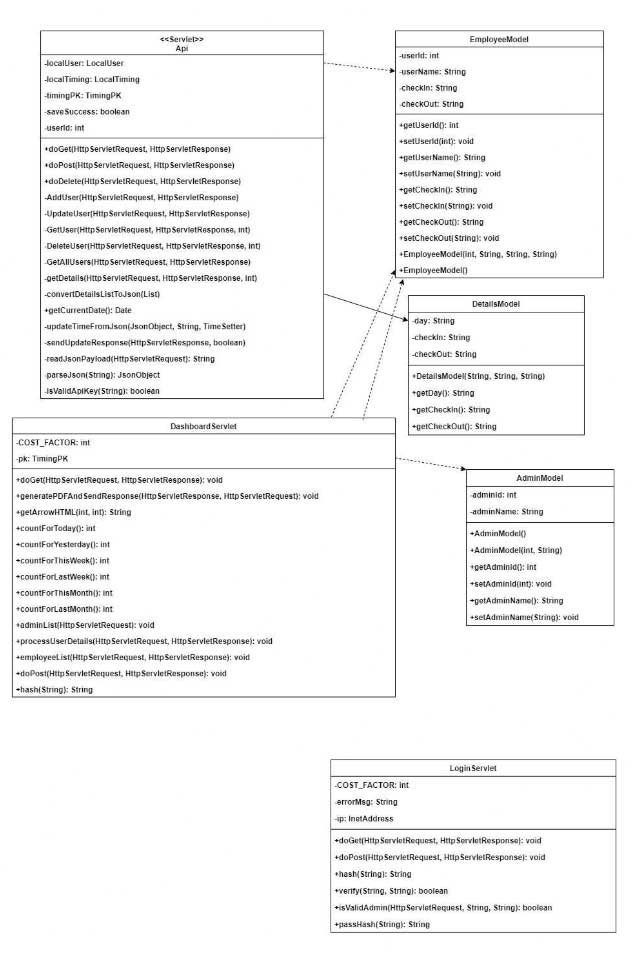
Jakarta EE, formerly known as Java EE, provides a set of specifications for building enterprise-grade applications. It offers a robust, scalable, and secure environment, making it a suitable choice for the backend of a time and attendance system for small businesses that needs to handle potentially sensitive employee data and provide reliable performance. Its features include support for databases, messaging, web services, and security, which are all relevant to this project’s requirements. The coding phase involved implementing various Jakarta EE components to handle the different layers of the application.
Data Management: PostgreSQL and JPA
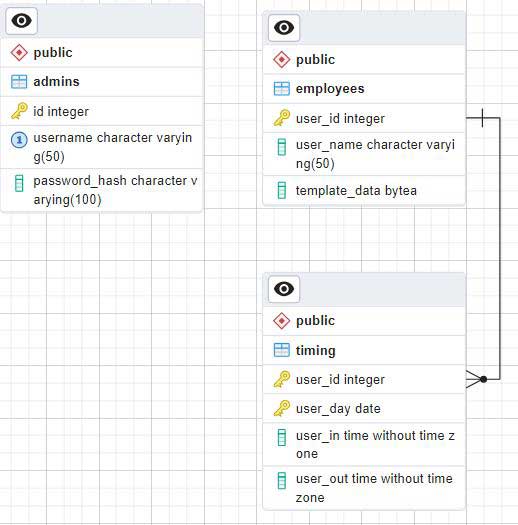
The foundation of any time and attendance system for small businesses is its database, which stores crucial information like employee records, administrator details, and attendance logs. This system utilizes PostgreSQL, an open-source relational database management system. PostgreSQL is described as being well-suited for enterprise applications, likely due to its reliability, extensibility, and compliance with SQL standards.
During the coding phase, interaction with this PostgreSQL database was managed using Java Persistence API (JPA). JPA is a specification within Jakarta EE that provides an object-relational mapping (ORM) approach. This allows developers to interact with the database using Java objects (entities) rather than writing direct SQL queries for common operations. This simplifies database programming, allowing developers to focus on the business logic.
Based on the provided class diagrams, JPA Entity classes like Employee, Admin, and Timing would be coded to represent the database tables:
Employeetable/entity: Storesuser_id(integer),user_name(character varying), andtemplate_data(bytea for fingerprint template).Admintable/entity: Storesid(integer),username(character varying), andpassword_hash(character varying).Timingtable/entity: Storesuser_id(integer),user_day(date),user_in_time(time without time zone), anduser_out_time(time without time zone). It uses a composite primary key (TimingPK) based onuser_idanduser_day.
The JPA implementation would map Java objects to rows in these tables, allowing the business logic layer to easily persist, retrieve, update, and delete data.
Business Logic: Enterprise Java Beans (EJB)
The core business logic for the web application of time and attendance systems for small businesses, particularly for managing data and interacting with the database via JPA, is handled by Enterprise Java Beans (EJB). EJBs are components that encapsulate business logic and manage transactional operations. The sources mention the use of both Entity Beans (which, in modern JPA, are simply the JPA entities themselves) and Stateless Session Beans.
Stateless Session Beans, like EmployeeManagerEJB, AdminEJB, and TimingEJB depicted in the class diagram, would contain methods for performing operations such as adding, updating, deleting, and retrieving employees, administrators, and timing records. These EJBs likely implement the Data Access Object (DAO) pattern, abstracting the database access details from the higher layers of the application.
For example, the code for adding an employee might reside in a method within EmployeeManagerEJB. This method would receive employee data, potentially use JPA to create an Employee entity object, and then persist it to the database.
Illustrative EJB method structure (conceptual, based on source description):
// In EmployeeManagerEJB (Stateless Session Bean)
@Stateless
public class EmployeeManagerEJB {
@PersistenceContext(unitName = "YourPersistenceUnit")
private EntityManager em; // JPA EntityManager for database operations
public boolean addEmployee(String userName, byte[] templateData) {
try {
Employee employee = new Employee(); // Create JPA Entity
employee.setUserName(userName);
employee.setTemplateData(templateData);
// user_id would likely be generated by the database or EJB
em.persist(employee); // Use JPA to save to DB
return true;
} catch (Exception e) {
// Log error, handle exception
return false;
}
}
// Other methods: deleteEmployee, updateEmployee, getAllEmployees, etc.
}
Note: This code snippet is illustrative and based on the description of JPA and EJB usage in the sources, not copied directly from the GitHub repositories which are not provided in a format allowing direct code extraction.
Security Implementation: BCrypt
Security is a critical concern for any time and attendance system for small businesses, especially when handling user credentials. The web application of time and attendance systems for small businesses employs BCrypt for securely hashing administrator passwords. BCrypt is highlighted as following best practices for secure password hashing.
Its key features mentioned are:
- Hashing with Salt: It incorporates a random salt during the hashing process, which prevents rainbow table attacks. Each password, even if identical, will produce a different hash because of the unique salt.
- Adjustable Work Factor: BCrypt is an adaptive function, meaning the computational cost of hashing can be increased over time. This makes it resistant to brute-force attacks, as the increased computational power of attackers can be countered by increasing the work factor, making dictionary attacks or guessing passwords prohibitively slow.
- Output: The resulting hash output includes the salt, the work factor, and the actual hash value. This is necessary to verify a password later – the salt and work factor are extracted from the stored hash, and the candidate password is then hashed with the same salt and work factor for comparison.
The coding phase would involve integrating a BCrypt library (like JBCrypt in Java) into the backend logic, likely within an EJB or a dedicated security class, to handle password hashing during administrator creation and verification during login.
Illustrative BCrypt usage (conceptual, based on source description):
// Conceptual code demonstrating BCrypt usage for password hashing
public class AdminService { // Could be part of AdminEJB or a separate class
// Method to hash a plain password for storage
public String hashPassword(String plainPassword) {
// Generate a salt (BCrypt handles this internally typically)
// Define the work factor (cost)
int workFactor = 12; // Example work factor, adjust based on hardware/security needs
String hashedPassword = BCrypt.hashpw(plainPassword, BCrypt.gensalt(workFactor)); // Use BCrypt library function
return hashedPassword; // Store this hash in the database
}
// Method to verify a plain password against a stored hash
public boolean checkPassword(String plainPassword, String storedHash) {
// BCrypt.checkpw internally extracts salt and work factor from storedHash
boolean matches = BCrypt.checkpw(plainPassword, storedHash); // Use BCrypt library function
return matches;
}
}
Note: This code snippet is illustrative and based on the description of BCrypt usage in the sources, not copied directly from the GitHub repositories which are not provided in a format allowing direct code extraction.
This secure approach to password handling is fundamental for protecting the administrative interface of a time and attendance system for small businesses.
Presentation Layer: JSP, HTML, CSS, and JavaScript Libraries
The user interface that administrators interact with is built using a combination of standard web technologies and specific Java-based presentation frameworks. Java Server Pages (JSP) are used for the presentation layer. JSP technology allows developers to embed Java code directly into HTML pages using special tags, enabling the generation of dynamic web content. When a JSP page is requested, the web server compiles it into a Java Servlet, which then executes to produce the final HTML response sent to the browser.
HTML (HyperText Markup Language) is used for structuring the content of the web pages, defining elements like forms, tables, headings, and paragraphs. CSS (Cascading Style Sheets) is used to control the presentation and styling of the HTML elements, determining fonts, colors, layout, and visual appearance. The goal was a comfortable and clear interface.
In addition to these core technologies, several JavaScript libraries enhance the functionality and user experience:
- Chart.js: This open-source JavaScript library is used to create interactive and dynamic graphs on web pages. In this time and attendance system for small businesses, it is likely used on the statistics page to visualize attendance data, allowing administrators to easily grasp trends and comparisons (e.g., attendance this month vs. last month).
- qrcode.js: This open-source JavaScript library allows for the client-side generation of QR codes. It is used on a specific page within the web application of time and attendance systems for small businesses to display a QR code representing the local host IP address. This QR code can be scanned by the mobile application to establish a connection.
- Popper.js: Mentioned as a library for positioning “poppers” like tooltips and popovers, although its specific use in this web application’s interface is not detailed in the sources.
The combination of JSP for dynamic content, HTML for structure, CSS for styling, and JavaScript libraries for enhanced features ensures that the administrative interface is both functional and visually informative for managing time and attendance systems for small businesses.
Data Services: The REST API (Server)
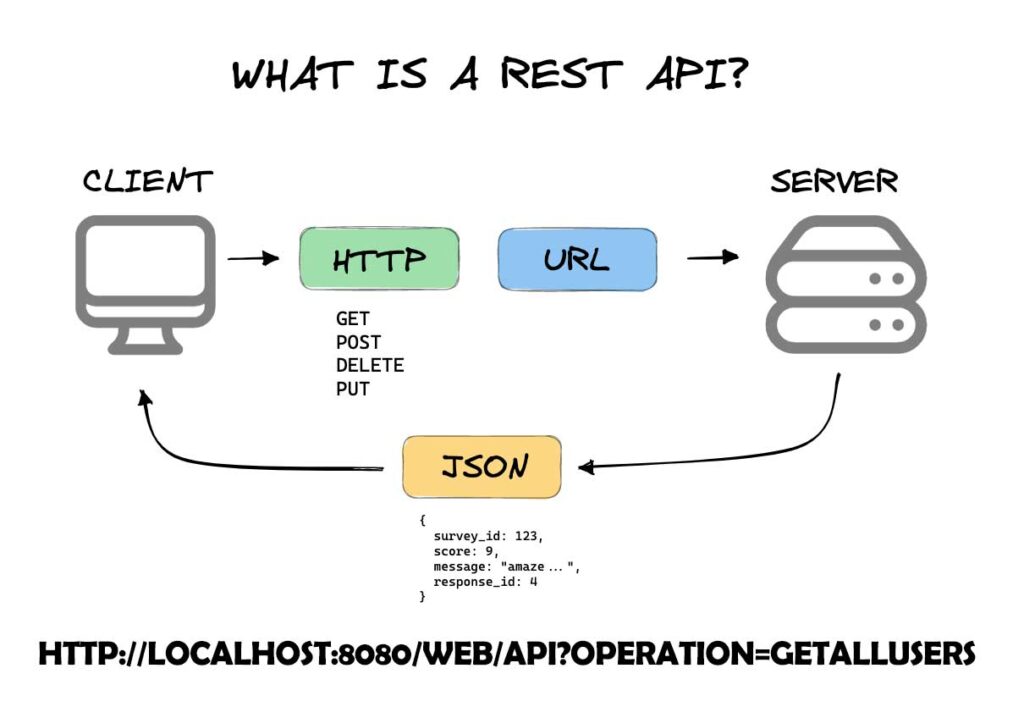
A crucial component connecting the various parts of the system is a REST API (server), which provides data services. REST (Representational State Transfer) APIs use standard HTTP methods (GET, POST, PUT, DELETE) to interact with resources over the web. This API acts as the communication bridge between the web application of time and attendance systems for small businesses backend and other client applications, specifically the desktop application and potentially the mobile application.
The web application of time and attendance systems for small businesses backend acts as the server for this REST API. This means the coding phase involved creating endpoints that respond to HTTP requests from other applications, providing or receiving data related to employees, administrators, and attendance records. An example endpoint mentioned is HTTP://LOCALHOST:8080/WEB/API?OPERATION=GETALLUSERS, suggesting endpoints are structured around operations or resources.
This architecture allows the desktop application, which interacts directly with the ZK 9500 scanner, to synchronize attendance data with the central database managed by the web application of time and attendance systems for small businesses backend via this API. It ensures that attendance records captured locally by the desktop app are centrally stored and accessible via the web interface for reporting and management. This central synchronization is key for unified time and attendance systems for small businesses.
Architectural Design and Data Flow in the Web App for Time and Attendance Systems for Small Businesses
The web application of time and attendance systems for small businesses is structured in layers, typical of enterprise applications.
Layered Architecture
Based on the class diagrams, the web application appears to follow a multi-layered architecture:
- EJB Layer: This is the business logic and data access layer. It contains the Stateless Session Beans (
EmployeeManagerEJB,AdminEJB,TimingEJB) that interact with the database via JPA Entity Beans (Employee,Admin,Timing). This layer handles the core operations like adding/deleting users, retrieving attendance records, and performing calculations for statistics. - Interface Layer: This layer is responsible for handling client requests (from the web browser or potentially other applications calling the API) and preparing the response. It includes Servlets (like
Api,DashboardServlet,LoginServlet) and JSP pages. Servlets receive HTTP requests, delegate processing to the EJB layer, and then forward to JSP pages to render the response. The presentation elements (HTML, CSS, JavaScript/libraries) reside here. Data models (EmployeeModel,DetailsModel,AdminModel) are used to transfer data between the EJB layer and the presentation layer.
This separation of concerns makes the application more maintainable, scalable, and testable, which is beneficial for evolving time and attendance systems for small businesses.
Inter-Platform Communication via REST API
The REST API facilitates communication between the web application and other parts of the system. The desktop application acts as a REST API client, submitting attendance entries (check-in/check-out) captured from the ZK 9500 scanner to the web application’s backend for storage in the PostgreSQL database. This ensures that data captured at the physical point of entry is centralized and immediately available in the web interface.
The mobile application can also connect to the web application. An administrator can scan a QR code displayed on the web interface which contains the local host IP address, allowing the mobile app to connect to the web server. This likely enables mobile access to some administrative features or data served by the web application’s backend.
Secure Data Handling: Encryption and Synchronization
A documented sequence flow for managing employees and administrators via the web application highlights a secure data handling process. When an administrator submits data (e.g., adding a new admin) through the web interface, the data undergoes several steps:
- The administrator submits data to the web application.
- The data is encrypted as a first procedure to secure the application.
- The data is synchronized with the database. This involves performing the necessary database operations (create, delete, modify).
- The result of the database operation is sent back to the web application, and the application interface is refreshed to reflect the changes.
- The data is decrypted so the application can understand it for display.
- The web application displays the resulting data to the administrator.
This process, illustrated in an activity diagram as
Soumet les données->Application web->Crypter les données->Base des données->Application web->Décrypter les données->Affiche les données, demonstrates a commitment to securing sensitive employee and administrator information, a vital consideration for reliable time and attendance systems for small businesses. The exact encryption method used is not specified beyond this description.
Key Features Implemented in the Web Application during Coding
The coding phase brought to life several key administrative features accessible through the web interface, crucial for a functional time and attendance system for small businesses:
Secure Administrator Authentication
The entry point to the web application’s administrative panel is a login page.
- Functionality: Requires administrators to enter a username and password.
- Implementation: The interface is simple, with text fields for “Username” and “Password” and a “Login” button. This interface likely interacts with a Servlet (like
LoginServlet) that processes the submitted credentials. - Security: The entered password is not stored directly. Instead, the system checks the entered username against the
adminstable in the PostgreSQL database. The stored password is a BCrypt hash. The code verifies the entered plain password against the stored BCrypt hash using the BCrypt checking function. - Flow: If credentials match, the administrator is redirected to the dashboard; otherwise, an error message is displayed. This secure authentication prevents unauthorized access to sensitive time and attendance system for small businesses data.
Illustrative Login Servlet logic (conceptual, based on source description):
// In LoginServlet (part of the Interface Layer)
@WebServlet("/login")
public class LoginServlet extends HttpServlet {
@EJB // Inject AdminEJB for business logic
private AdminEJB adminManager;
protected void doPost(HttpServletRequest request, HttpServletResponse response) throws ServletException, IOException {
String username = request.getParameter("username");
String password = request.getParameter("password");
Admin admin = adminManager.findAdminByUsername(username); // EJB calls JPA to query DB
if (admin != null && BCrypt.checkpw(password, admin.getPasswordHash())) { // BCrypt check
// Authentication successful
// Create session, store admin info
HttpSession session = request.getSession(true);
session.setAttribute("loggedInAdmin", admin);
response.sendRedirect("dashboard.jsp"); // Redirect to dashboard
} else {
// Authentication failed
request.setAttribute("errorMessage", "Invalid credentials"); // Set error message
request.getRequestDispatcher("login.jsp").forward(request, response); // Forward back to login page
}
}
}
Note: This code snippet is illustrative and based on the description of Servlets, EJBs, JPA, BCrypt, and the login process in the sources, not copied directly from the GitHub repositories which are not provided in a format allowing direct code extraction.
The Administrative Dashboard: An Overview
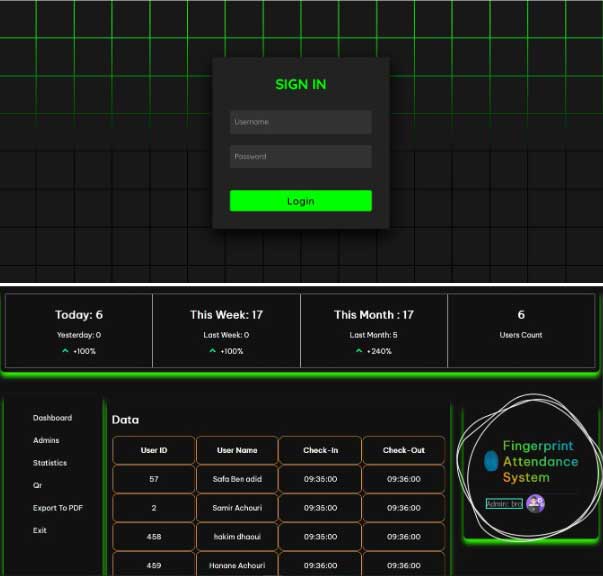
Time and Attendance Systems for Small Businesses
After successful login, administrators are directed to the dashboard, the main page of the web application.
- Content: Provides an overview of key attendance metrics. The interface shows attendance counts for “Today” and “Yesterday”, “This Week” and “Last Week”, and “This Month” and “Last Month”. It also displays the total “Users Count”. Percentage changes (e.g., +100% for This Week/Month) are shown.
- Navigation: The dashboard includes a navigation menu with options to access other pages: “Dashboard”, “Admins”, “Statistics”, “Qr”, “Export To PDF”, and “Exit”.
- Implementation: The data displayed on the dashboard is likely fetched by a Servlet (like
DashboardServlet) which calls methods in the EJB layer (TimingEJB,EmployeeManagerEJB) to retrieve counts and statistics from the database. This data is then passed to a JSP page for rendering.
Managing Users: Employees and Administrators
The web application allows administrators to manage both employees and other system administrators.
- Employee Management: The system can display a table of employees. The source describes the ability to add and delete administrators, and implies similar management for employees based on the “gérer les employés et les administrateurs” use case and sequence diagram which involves submitting, encrypting, synchronizing (create, delete, modify), decrypting, and displaying data. The class diagram for the Web EJB layer includes methods like
addEmployee,deleteEmployee,updateEmployee, andgetAllEmployeesinEmployeeManagerEJB, confirming these functionalities are implemented. - Administrator Management: A dedicated “Admins Content” page shows a table of existing administrators with their ID and Name. It also provides forms to “Add Admin” (requiring admin name and password) and “Delete Admin” (requiring ID).
- Implementation: These features are handled by Servlets and EJBs. For example, adding an admin involves submitting data via an HTML form to a Servlet. The Servlet calls a method in
AdminEJB, which then uses JPA to persist the new admin to theadminstable in PostgreSQL. The password would be hashed using BCrypt before storage. Deleting an admin would follow a similar path, calling adeleteAdminmethod inAdminEJB. The secure data handling process (submit -> encrypt -> synchronize -> decrypt -> display) applies to these operations.
Illustrative Admin Management logic (conceptual, based on source description):
// In AdminServlet (part of the Interface Layer, assumed from context)
@WebServlet("/admin_management")
public class AdminServlet extends HttpServlet {
@EJB // Inject AdminEJB
private AdminEJB adminManager; // Manages admin data
@EJB // Inject EmployeeManagerEJB (or similar)
private EmployeeManagerEJB employeeManager; // Manages employee data
protected void doGet(HttpServletRequest request, HttpServletResponse response) throws ServletException, IOException {
// Fetch lists of admins and employees
List<Admin> admins = adminManager.getAllAdmins(); // Calls EJB method
List<Employee> employees = employeeManager.getAllEmployees(); // Calls EJB method
// Put data into request attributes for JSP
request.setAttribute("admins", admins);
request.setAttribute("employees", employees);
// Forward to the admin management JSP page
request.getRequestDispatcher("adminManagement.jsp").forward(request, response);
}
protected void doPost(HttpServletRequest request, HttpServletResponse response) throws ServletException, IOException {
String action = request.getParameter("action"); // e.g., "addAdmin", "deleteAdmin"
if ("addAdmin".equals(action)) {
String adminName = request.getParameter("adminName");
String password = request.getParameter("password");
// Hash the password securely using BCrypt
String hashedPassword = BCrypt.hashpw(password, BCrypt.gensalt(12)); // Example work factor
// Add the admin via EJB
boolean success = adminManager.addAdmin(adminName, hashedPassword); // Calls EJB method
// Handle success/failure, possibly set a message
} else if ("deleteAdmin".equals(action)) {
int adminId = Integer.parseInt(request.getParameter("adminId"));
// Delete the admin via EJB
boolean success = adminManager.deleteAdmin(adminId); // Calls EJB method
// Handle success/failure
}
// ... handle other actions like add/delete/update employee ...
// After action, redirect or forward back to the page to show updated data
response.sendRedirect("admin_management"); // Redirect to refresh the data displayed
}
}
// Example method in AdminEJB to add an admin (conceptual, based on source description)
@Stateless
public class AdminEJB {
@PersistenceContext(unitName = "YourPersistenceUnit")
private EntityManager em; // JPA EntityManager
public boolean addAdmin(String username, String passwordHash) {
try {
Admin admin = new Admin(); // JPA Entity
admin.setUsername(username); // Set username
admin.setPasswordHash(passwordHash); // Set the BCrypt hash
em.persist(admin); // Persist using JPA
return true;
} catch (Exception e) {
// Handle error
return false;
}
}
// ... other methods: deleteAdmin, getAllAdmins, etc.
}
Note: This code snippet is illustrative and based on the description of Servlets, EJBs, JPA, BCrypt, and the admin management process in the sources, not copied directly from the GitHub repositories which are not provided in a format allowing direct code extraction. The encryption/decryption steps might be handled within the EJB layer or dedicated interceptors.
Comprehensive Attendance Reporting

A critical feature for time and attendance systems for small businesses is the ability to generate reports.
- Functionality: The web application of the time and attendance systems for small businesses can generate daily attendance reports in PDF format. It can also display detailed attendance for a single employee.
- Implementation (PDF Report): There’s a button to “Export to PDF”. This likely triggers a process handled by a Servlet (like
DashboardServletwhich has ageneratePDFAndSendResponsemethod). This process would fetch the daily attendance data from the database via EJBs, then use a library like iTextPDF to format this data into a PDF document that resembles a traditional attendance sheet. - Implementation (Detailed View): Clicking on an employee in the employee table leads to a “User Details” page. This page displays a table showing the employee’s attendance history, with columns for “Day”, “Time In”, and “Time Out”. This view is populated by fetching the relevant
Timingrecords from the database via EJBs.
Illustrative PDF Report Generation logic (conceptual, based on source description) of the time and attendance systems for small businesses:
// In DashboardServlet (part of the Interface Layer)
// ... doPost method ...
else if ("exportPdf".equals(action)) { // Triggered by "Export to PDF" button
// Get daily attendance data from EJB
List<CheckinOutDetails> dailyAttendance = timingManager.getDailyAttendanceReport(new Date()); // Calls EJB method
// Use iTextPDF to create the PDF
try (ByteArrayOutputStream baos = new ByteArrayOutputStream()) {
Document document = new Document(); // iTextPDF Document
PdfWriter.getInstance(document, baos); // Write to ByteArrayOutputStream
document.open();
// Add content to the PDF, e.g., a table
document.add(new Paragraph("Employees Attendance Sheet"));
// ... add table headers and rows based on dailyAttendance data ...
document.close();
// Set response headers for PDF download
response.setContentType("application/pdf");
response.setHeader("Content-Disposition", "attachment; filename=\"daily_attendance_report.pdf\"");
response.setContentLength(baos.size());
// Write PDF bytes to response output stream
ServletOutputStream os = response.getOutputStream();
baos.writeTo(os);
os.flush();
os.close();
} catch (DocumentException | IOException e) {
// Handle error
}
}
// ... rest of doPost ...
Note: This code snippet is illustrative and based on the description of Servlets, EJBs, PDF reporting using iTextPDF, and the reporting feature in the sources, not copied directly from the GitHub repositories which are not provided in a format allowing direct code extraction.
Visualizing Data: Statistics and Graphs
Visual representation of attendance data is available on the statistics page in time and attendance systems for small businesses.
- Functionality: Displays attendance data graphically. Administrators can select a time period (e.g., month, week, day). The interface shows comparisons, such as the number of present workers “This Month” versus “Last Month”.
- Implementation: This page likely uses Chart.js to render interactive graphs. The data required for the graphs (e.g., counts of present employees for different periods) is fetched from the database via EJBs and Servlets, similar to the dashboard data, but specifically formatted for Chart.js. The JSP page would include the Chart.js library and JavaScript code to configure and render the charts using the data provided by the server.
- User Interaction: The ability to select a time period suggests JavaScript on the page handles fetching data for the selected period, possibly using AJAX (Asynchronous JavaScript and XML) which is listed as an abbreviation, to update the charts dynamically without reloading the entire page.
Facilitating Mobile Connectivity: The QR Code Feature

The web application of time and attendance systems for small businesses includes a feature to help connect the mobile application to the system.
- Functionality: the time and attendance systems for small businesses admin panel displays a QR code.
- Content: The QR code contains the local host IP address where the web application of time and attendance systems for small businesses is hosted.
- Implementation: This feature is implemented on a dedicated page (accessed via the “Qr” button) using the qrcode.js JavaScript library. The JSP page or Servlet would obtain the local host IP address of the server, pass it to the client-side JavaScript, and then qrcode.js would generate the QR code image on the page. The mobile application includes a scanner activity (
ScannedBarcodeActivityusingplay.services.vision) that can read this QR code to get the IP address and establish a connection.
The Role of the Web App in the Overall Multi-Platform System
As a time and attendance system for small businesses, the multi-platform approach offers flexibility. The web application of time and attendance systems for small businesses is central to this ecosystem. It provides the persistent data storage (PostgreSQL managed via its backend), the core business logic (EJBs), and the administrative control panel.
The desktop application, running locally where the ZK 9500 scanner is connected, performs fingerprint enrollment, verification, and records the initial check-in/check-out times. It then communicates with the web application of time and attendance systems for small businesses REST API client to synchronize this attendance data with the central database.
The mobile application, running on an administrator’s phone, can connect to the web application of time and attendance systems for small businesses (potentially a local instance via QR code scan) to access certain administrative views, such as statistics and administrator lists. The source indicates the mobile app allows admins to check in/out using fingerprint verification, suggesting it might interact directly with a scanner attached to the mobile device or perhaps trigger an action based on web/desktop data. However, the primary role described for the web app connection via QR code seems related to accessing the web server’s data/features from mobile.
This interconnected architecture ensures data consistency and allows administrators to manage the system remotely through the web interface, a significant advantage for time and attendance systems for small businesses.
Why This Web Application is Ideal for Time and Attendance Systems for Small Businesses
The features and technologies implemented in the coding phase specifically address the needs of time and attendance systems for small businesses:
- Accuracy: Relying on biometric data captured by the ZK 9500 and synchronized to the central database via the web app backend minimizes errors inherent in manual tracking.
- Efficiency: Automated report generation in PDF format saves administrative time compared to compiling manual sheets.
- Insight: The statistics page with graphical representation provides quick and clear insights into attendance patterns using Chart.js, helping management understand workforce punctuality.
- Security: Strong password hashing with BCrypt protects administrator accounts. The described data encryption and synchronization process for user management adds another layer of security for sensitive employee information.
- Accessibility: The web-based administrator panel allows management and HR personnel to access and manage the system remotely, providing flexibility.
- Manageability: Features for managing both employees and administrators via a dedicated interface simplify system administration.
These aspects make the web application of time and attendance systems for small businesses component a powerful tool within a time and attendance system for small businesses, helping them improve accuracy, save time, gain insights, and enhance security.
Future Directions and Enhancements
The provided sources indicate that the current version is preliminary and outline several perspectives for future development:
- Improved User Management: Implement additional features for user management, giving administrators more control over user accounts.
- Enhanced User Interface: Improve the overall user interface for better usability and accessibility.
- HR Database Integration: Integrate with a Human Resources Management (GRH) database. This would allow for generating more detailed information and analysis, potentially enriching attendance data with HR records for comprehensive reporting.
- Multi-Language Support: Add support for multiple languages to cater to a diverse user base.
- Additional Security Measures: Integrate further security measures to ensure the confidentiality and integrity of user data, such as potentially moving from SHA256 to SHA512, though the primary hashing mentioned is BCrypt for passwords. The general call for additional security measures suggests ongoing vigilance in protecting the system’s data.
- System Integration: Seamlessly integrate the application with other systems like GRH for streamlined administrative processes, data synchronization, and interoperability, aiming for a more cohesive and interconnected ecosystem.
These planned enhancements demonstrate a roadmap for making this time and attendance system for small businesses even more comprehensive and capable in the future.
Conclusion
The coding phase of the web application of time and attendance systems for small businesses for this fingerprint-based attendance system was a complex process involving the implementation of various components using Jakarta (Java EE) and related technologies like JSP, JPA, EJB, REST API, PostgreSQL, BCrypt, HTML, CSS, Chart.js, and qrcode.js. A layered architecture separates concerns, with EJBs handling business logic and data access via JPA, Servlets managing requests, and JSP, HTML, CSS, and JavaScript libraries rendering the user interface. Security is addressed through BCrypt for password hashing and an encryption/decryption process for data synchronization.
The resulting web application serves as a powerful administrative panel, providing features essential for time and attendance systems for small businesses, including secure login, a dashboard overview, comprehensive user management, detailed attendance reports (including PDF export), visual statistics, and connectivity features like the QR code for mobile integration. By centralizing data from the biometric scanner (via the desktop app’s REST client communication) and providing a secure, accessible interface, this web application effectively addresses the challenges of accurate and efficient time tracking and workforce management for small businesses. The identified future perspectives promise further enhancements to its capabilities, solidifying its potential as a valuable tool in the market of time and attendance systems for small businesses.
🎉 Good news! You can now get the Time and attendance systems source code completely FREE on GitHub! 💻✨ This powerful project was proudly developed by Bara Tariq under the guidance of his amazing professor, Wafa Azzouni ⭐⭐⭐⭐⭐ .
Feel free to download the source code of the time and attendance systems(Time and Attendance Systems for Small Businesses included), explore how it works, and even use it for your own learning or projects! 🚀 And hey, don’t forget to check out the other articles we’ve written about this time and attendance systems— there’s a lot of valuable info you won’t want to miss! 📚💡
To learn more about how do you make an app feel free to read our articles.
Happy coding! 😄👊

